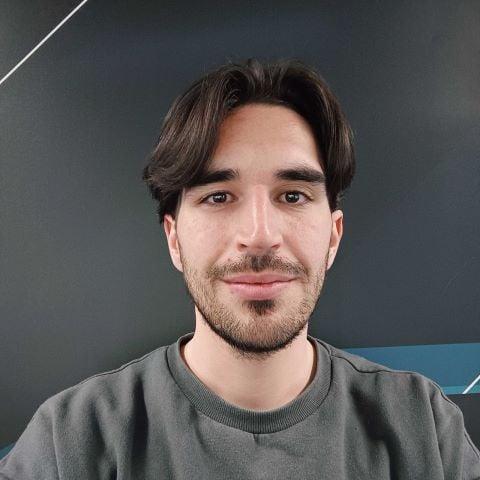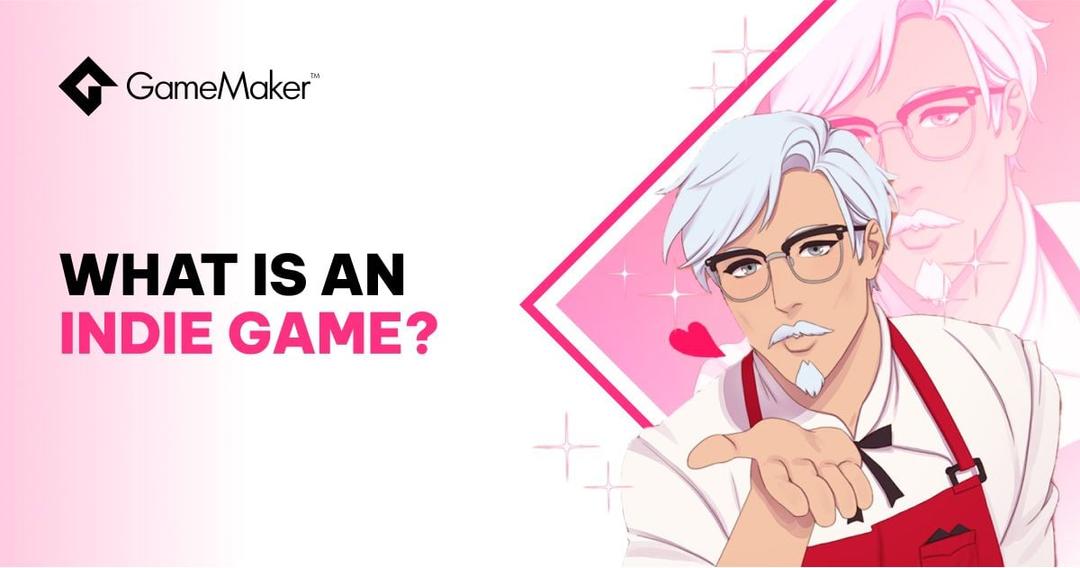Connect GameMaker To Epic Online Services

What Are Epic Online Services?
Write an article about the Epic Online Services extension without saying ‘make your game more epic’? Challenge accepted.
GameMaker has a large suite of extensions that allow developers and publishers to enhance the GameMaker development environment with tools that aren’t core to the GameMaker experience. These extensions cover everything from Google Play, Bluetooth functionality and our newly released FMOD support extension lets you tap into industry leading audio tools. Some of them, like the Epic Online Services Extension, let your game communicate with some of the most powerful platforms out there.
Let’s start off with a quick note from Francisco Dias of the GameMaker Extensions team to go over how the EOS Extension works.
“The Epic Online Services Extension simplifies the complex task of embedding your game with the services offered by Epic Games. By wrapping around the C++ API of the EOS SDK, the extension opens the door for developers to bring their creations to life on desktop platforms such as Windows, macOS (YYC only), and even Linux.
However, it's important to note that while this extension paves the way for easier integration, it doesn't currently support all EOS features. Specifically, the Anti-Cheat and P2P networking modules are off the table for now. But, don't let that deter you; the essential Epic Online Services features are still at your fingertips, ready to be used in your games. To get started, you'll need to head over to the Epic Developer Portal to download the SDK (check our documentation for specifics on the version), ensuring compatibility with the extension.
The beauty of this extension doesn't stop at its functionality. It's also open source, inviting developers to peek under the hood, use it in their projects, and contribute to its evolution. With the source code readily available on GitHub and a comprehensive wiki to guide you through the documentation, the path to integrating Epic Online Services is clearer than ever. Whether you're a seasoned developer or just starting into the game development world, this extension offers a unique opportunity to explore, contribute, and elevate your games with Epic Online Services.”
We also talked with LOVE and LOVE 3 creator Fred Wood, the team behind GINSHA, and the team behind Battle Ram and asked them about integrating the EOS extension into their game and what it gave them.
Enhance Player Engagement with Analytics and Achievements
Fred Wood implemented the Epic Online Services Extension in both "LOVE" and "LOVE 3” to participate in the the Epic Games Store Free Games Program, which brought his game to hundreds of thousands of new players. A really big benefit of connecting to Epic Online Services was being able to use the analytics to track player analytics and achievement unlocks in real time.

LOVE 3, by Fred Wood integrated Epic Online Services to learn more about its players, and track achievement unlocking to help balance the game and future titles.
Boost Gameplay Experience and Replayability
For Polarity Flow on “GINSHA” we spoke to Adrian Zingg. Integrating Epic Online Services was a strategic move to enhance the game's visibility and give players more opportunities to engage with the game.
“Players can compare their achievements and compete to see who can unlock the most or hardest achievements in GINSHA. It motivates players to show off their skills and compete with friends or the community,
This social aspect adds an extra layer of engagement, especially when achievements are combined with in-game rewards such as new items, quests or skills. Achievements can also motivate players to start a second playthrough, to unlock things they missed in the first run.

GINSHA, by Polarity Flow used Epic Online Services to create achievements that encourage multiple playthroughs of an already awesome game.
Connect to Epic Online Service Extension Easily
The team at Runic Rise games behind “Battle Ram” host their game using the Epic Online Service extension. We spoke to Audrey Khukhrov about their experience.
“The Epic Online Services extension is really very convenient and intuitive. Easy to install even for a beginner without much programming knowledge. It takes less than a tenth of a second to get an action from the game into the Epic Games backend! If you take the same Achievements and its operation on Steam, it could take two or three seconds..
Authorization happens almost instantly, which we really liked. In our case, authorization took less than 0.5 seconds even with a non-broadband internet connection.”

Battle Ram handled its hosting, authentication and stat tracking through Epic Online Services.
Make The Most Out Of Your Game
You’ll be in great company if you do decide to release your GameMaker titles: some of the most successful indie games of all time were made with GameMaker, including Undertale, Hyper Light Drifter, and Hotline Miami.
We have a host of blogs and tutorials where you'll learn how to monetise your game in GameMaker, or speed up performance. Whatever you want, GameMaker has you covered!
Happy GameMaking!